‘Firstline workers’ is also known as front-line, mobile, or even deskless workers. These workers are involved in daily operations, service- or task-oriented roles in an organization. It's estimated that the global workforce comprises of 2 billion Firstline workers by Microsoft. Examples of Firstline worker roles include store managers, sales associates, field technicians, flight attendants, charge nurses, restaurant waiter, and production line workers.
Connect the Organization
In spite of Firstline workers being the majority of workforces, initial point of contact between a customer and company, representatives of brand, and public face for business - they continue to be overlooked. Businesses are now realizing how important their employees are as digital disruption upends their industries. According to
HBR study, global estimates for disengaged worker costs the economy around $500 billion per annum. Businesses need to leverage the collective brainpower and ideas from boardroom to Firstline workers to ultimately improve their bottom line and make the difference between being the disruptor or the disrupted.
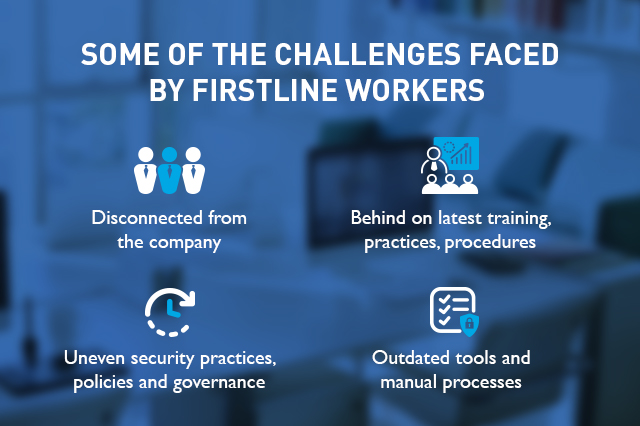
Team up for Success
There’s enormous diversity in the roles Firstline workers perform and the functionality they require to do their jobs. Often, these workers are expected to use systems and tools that were designed for desk users or knowledge workers. This greatly impacts productivity and incentivize the use of unapproved workarounds.
HARMAN in partnership with Microsoft Teams provides purpose-built, collaboration solutions to help Firstline workers effortlessly communicate relevant information at scale, focus on delivering positive customer interactions. Here are a few use cases for custom teams:
Auto spinning teams and managing users
Automation becomes an essential piece of the puzzle when it comes to larger organizations. Imagine the operations of large airlines, with thousands of flights taking off daily and multiple Firstline workers, including Gate Agents, Baggage Team, Catering Team, and Flight Attendants, to name a few, collaborating to keep everything under control. For such large-scale operations, manually creating teams and adding members from various roles is not a viable option. Many industries like Healthcare, Manufacturing, and Disaster Management face similar challenges. The good news is, today, the entire Teams Lifecycle and user management process can be automated, with customization options for specific business needs.
Custom Connectors
Of course, the complexity of large operations means we can't have a one-size-fits-all solution. What we need is a custom connector API – an Azure-based solution that takes care of graph transactions from the app and backend. This includes getting teams for a user, team spinoff, user subscription, archiving, deleting a team, and more.
For example, in a hospital, this custom API will be invoked when a new patient is entered into the hospital’s Electronic Medical Record (EMR) system. The EMR will send a signal to the custom connector on the admission of a new patient with a webhook, and the connector will execute a Graph API transaction to create Microsoft Teams for collaboration to take care of this new patient. Below is a simple depiction of the flow:
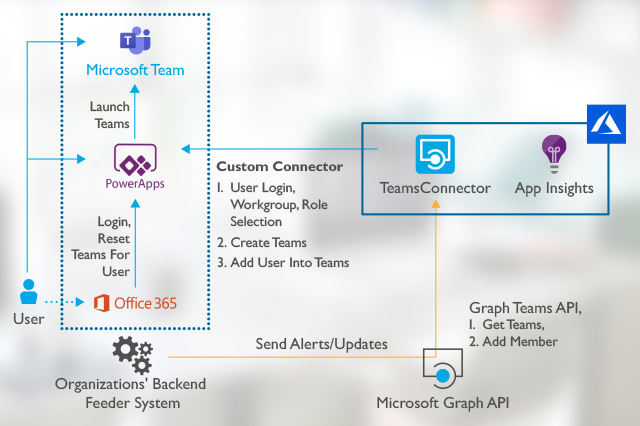
Companion Application
While the rich meeting capabilities of Microsoft Teams make remote collaboration a whole lot easier, there’s a way to enhance the experience even further for the end-user. Enter the Microsoft Teams Companion Application – the perfect way to manage and streamline the overall Microsoft Teams experience. The application can be designed in PowerApps, React, or any compatible platform and made available on multiple devices like phone, desktop, and tablet. Once it’s set up, the user can select their workgroup and role on the login screen and get started. There’s no need to log in to Teams as the user is already authenticated with a secured-single-sign-on enabled with Azure active directory configuration.
Depending on the business requirement, an organizational Teams dashboard screen can be designed and personalized based on the user workgroup and role. For instance, in a healthcare setting, this Dashboard can have multiple sub-applications for viewing assigned patients based on their current progress in the system (Urgent Care, Lab Tests, Operation Theater, Physiotherapy, etc.). Healthcare workers can search, sort, filter, and perform other activities within the dashboard and identify a focused list of patients at any given point in time. With the subscription functionality, a user can subscribe to a focused list and get added to Teams for these patients. Once in Microsoft Teams, the user can collaborate and utilize all the Teams functionalities like Chat, Voice, Video, Meet, and File Share.
Teams Lifecycle Management
Massive operations require several teams. When creating numerous teams - users are being added and removed, and multiple concurrent calls are being made to Microsoft Graph APIs simultaneously. For high volume scenarios, like a large hospital taking care of hundreds of patients or an international airline operating thousands of flights daily, an effective Microsoft Teams lifecycle management strategy is essential.
At HARMAN, we have a synchronized methodology for Teams creation, edition, deletion, and archival. Teams are created, and users are added in liaison with HARMAN’s custom connector, Graph API, and companion application. Once the team has lived its life i.e. the flight has departed, or the patient is discharged, that particular team is archived and finally deleted as a part of the Teams Lifecycle Management strategy to keep the number of teams well within the limits. The challenges posed by large traffic and throttling due to concurrent access can be managed with the Service Bus QUE and Azure function. HARMAN’s solution makes smart use of these features for critical operations that involve the creation of hundreds of teams and user subscriptions.
Data export is another vital component of the Teams Lifecycle. Not just conversations but all the artifacts in the form of PowerPoints, Word Files, Excel Sheets, PDFs, and videos could be crucial for retrospect purposes and hence should be exported and stored. HARMAN utilizes various storage components, including SharePoint, OneNote, Cosmos DB, Data Lake, etc. depending on the customer preference and type of data. Organizations can use this data as an asset to develop Power BI reports, dashboards, and perform analytics on top of it to get better insights into their operations and improve the experience of both customers and employees.
The Power of Bots
Now that we have looked at how HARMAN can leverage the capabilities of Microsoft Teams to streamline collaboration and daily operations of your Firstline workforce, let's see how we can take the overall Microsoft Teams experience to the next level. Say hello to bots! Microsoft Teams bots play a crucial role in helping organizations get the most out of the collaboration stack.
Here are some of the most common applications of bots within the Teams environment:
- Sending welcome cards
- Proactive messaging from the backend system for various scenarios, including delays, cancellations, supply needed, etc.
- Identifying individuals from specific roles and workgroups
- Helping users to view message acknowledgement for important messages
- Retrieving documents, training videos, and FAQs
- Enabling human-like interactions with NLP based advanced conversational AI
Empowered Firstline Workers
Out-of-the-box Microsoft Teams brings together the most common features that employees need, including chats, meetings, calls, and the productivity suite of Office 365. However, with a trusted partner like HARMAN, you can customize and transform the Microsoft Teams experience for your employees at all levels. Firstline workers with custom Microsoft Teams can serve customers better, easily share information with others within the organization-either executives or other departments and improve productivity.
Businesses leading the way are three times more likely to be seeing increased productivity, better communications, more innovation, faster growth, and greater customer satisfaction.
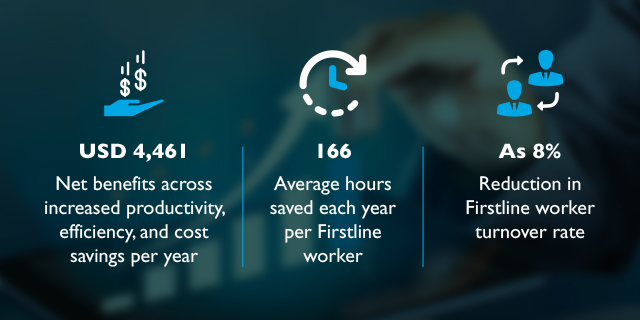
SOURCE: "The Partner Business Opportunity For Maximizing The Impact Of Firstline Workers With Microsoft 365," Forrester Consulting report prepared for Microsoft
Want to transform your ways of working, empower First-in-line workers, and realize business value through custom Microsoft Teams?
Contact us
